Text to 911
TEXT TO 911
Now Available in 10 East Texas Counties
East Texas Council of Governments’ Regional 911 Program is pleased to announce the availability of Text to 911service in Anderson, Camp, Cherokee, Gregg, Marion, Panola, Rains, Upshur, Van Zandt and Wood Counties. Text to 911 is a service that allows citizens to send a text message directly to 911 for assistance in the event they are unable to make a voice call.
Simple Steps to Texting 911 in an Emergency
- Enter the numbers 911 in the “To” field.
- The first text you send should be a short explanation of emergency with the location of that emergency and the type of help needed.
- Push the “Send” button to send the text to 911.
- The 911 call-taker will text back any specific questions that will help them in getting you the emergency response quickly. Please make sure to answer all questions.
- Remember to text in simple language and do not use abbreviations or emojis.
Other Important Talking Points on Text to 911
- Calling 911 is the best way to get emergency help quickly, if it is unsafe to call or you are deaf or hard of hearing, then please text-to-911. Keep in mind, this can slow down response time to your emergency.
- Location information of texts are inaccurate, so please be aware of your surroundings and know your location when reaching out to 911 for help.
- Phone users must have texting plan with their service provider in order to text 911.
- At this time, pictures and videos cannot be shared via text with 911 call-takers. As Next Generation 9111 progresses, this ability will be available in the future though the date is uncertain at this time.
- Please do not text and drive. If you need to contact 911, please park your vehicle in a safe location first.
PSA
More from the Commission on State Emergency Communications
CONTACT US
East Texas Council
of Governments
3800 Stone Road
Kilgore, TX 75662
903-218-6400
Deaf, hard-of-hearing or speech-impaired customers may contact Relay Texas: 800-735-2989 (TTY) and 711 (Voice).
Equal opportunity is the law.